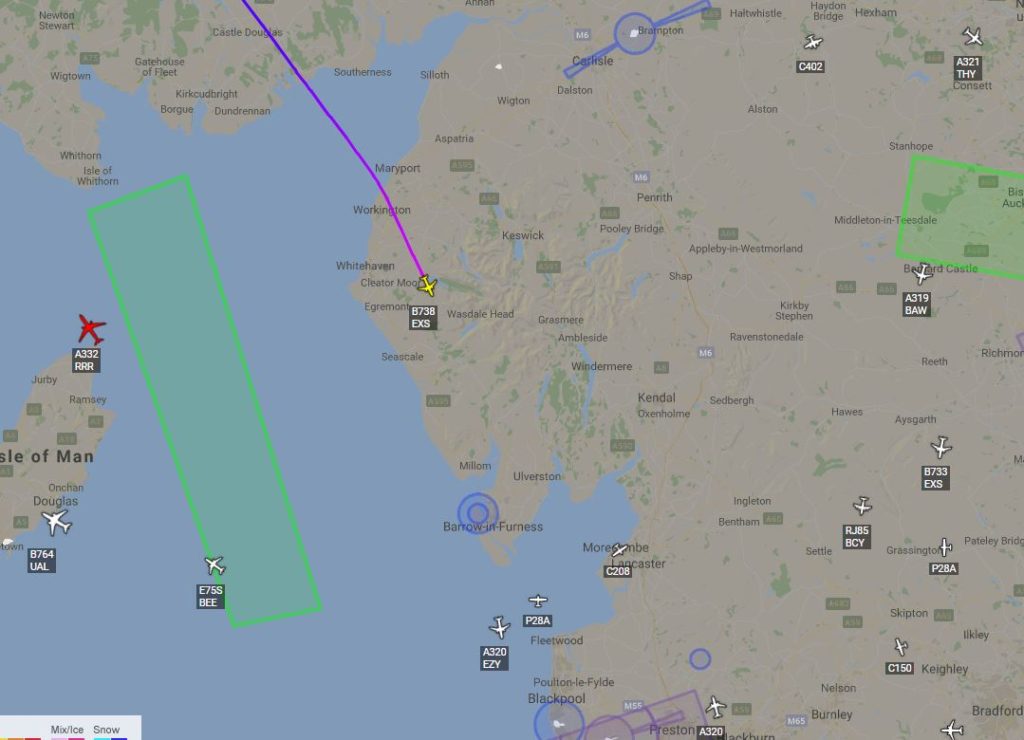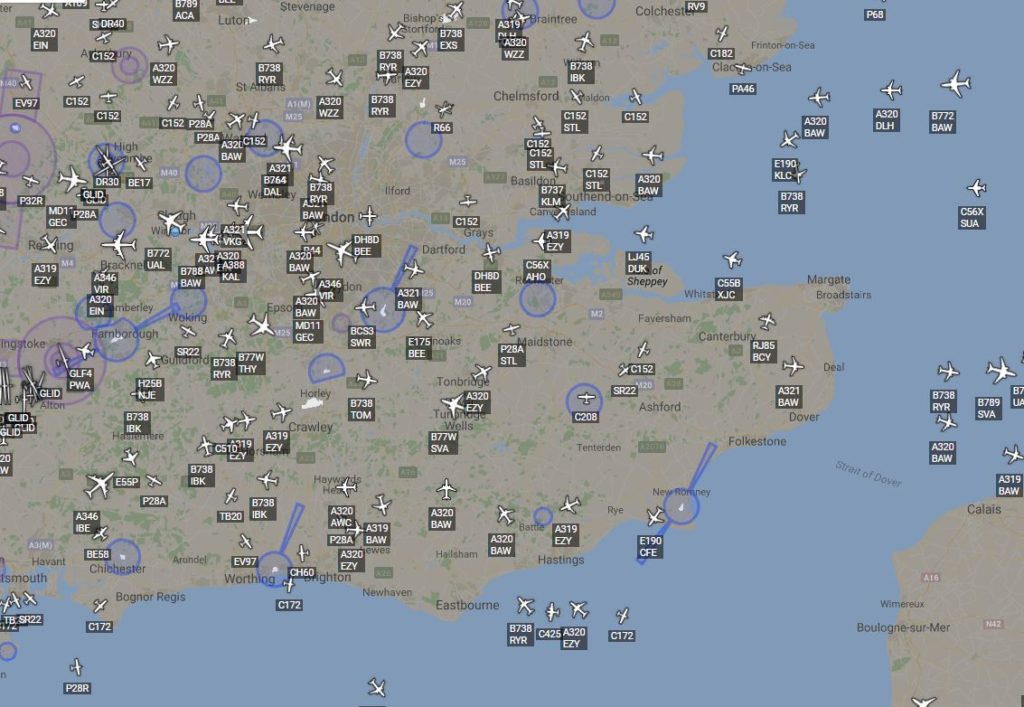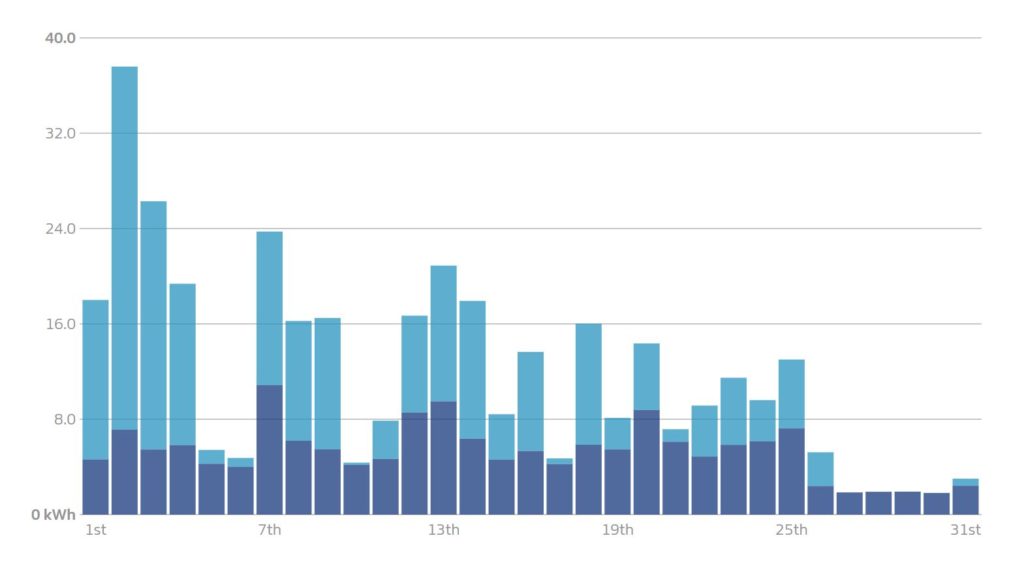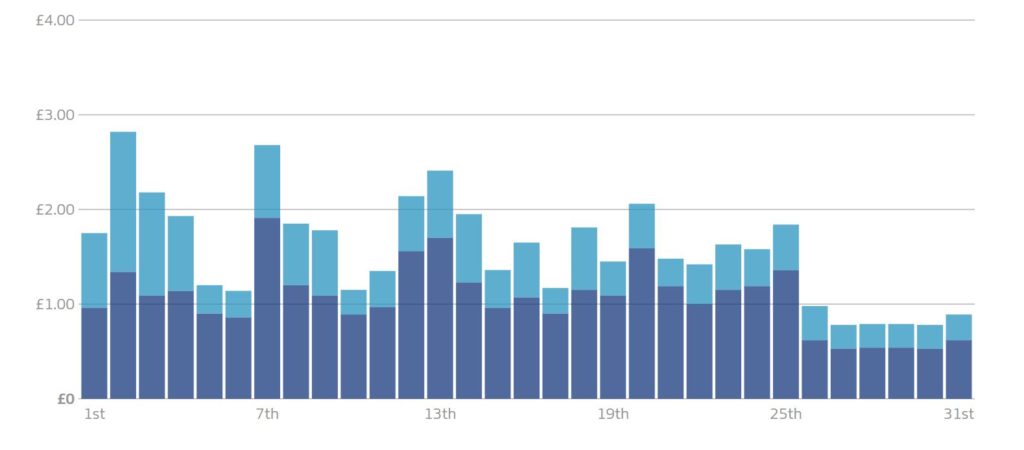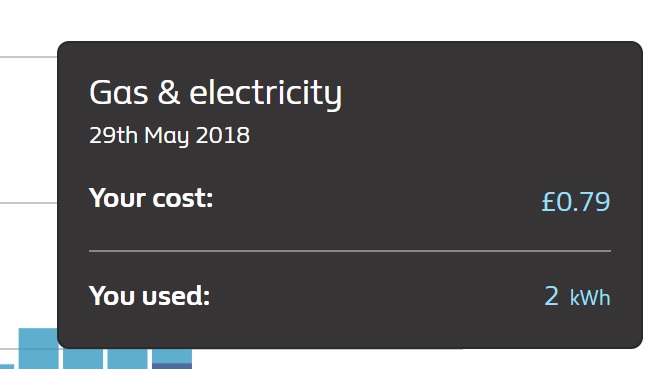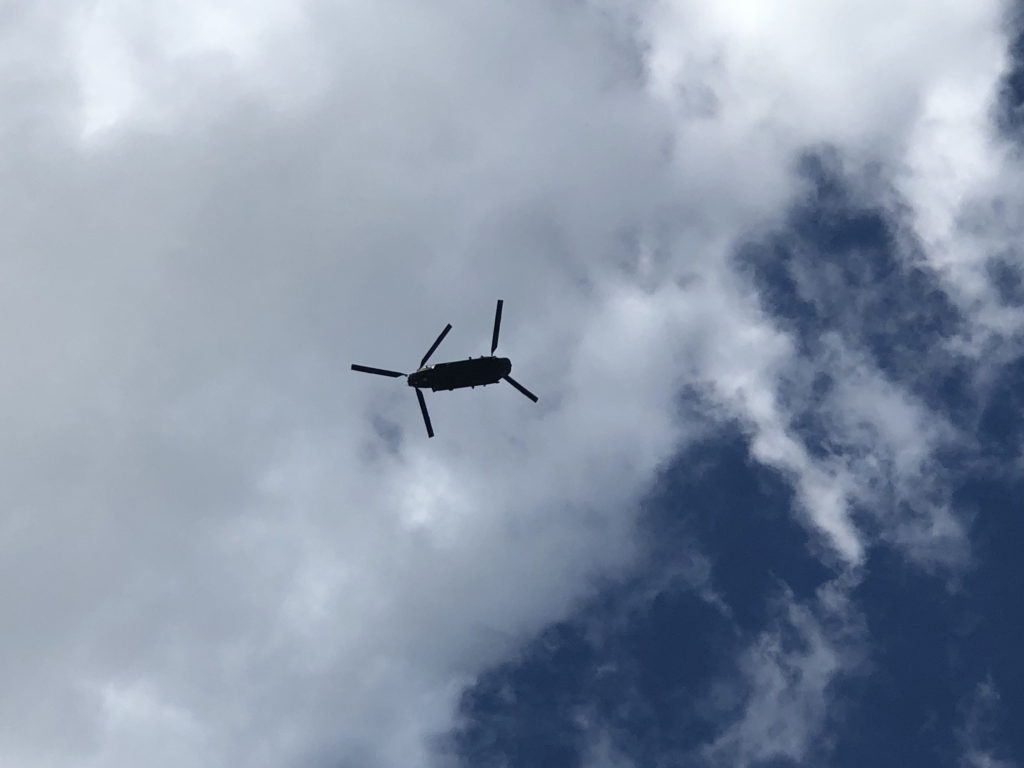Within this communication I essentially told you that my NAS Drive had died and I was reasonably convinced I had lost my data but had a plan to get it back.
I had originally thought I could plug the hard drives into a Sata socket and the PC would be able to read them. It didn’t. This was because they were in a RAID configuration and also Linux so I would need the iOmega NAS to be able to read them.
The data recovery software did manage to find half a terabyte of data but as I explained this wasn’t formatted well and the file names were missing, because the files were RAIDed. This was my last resort really. I have spent a LOT of time arranging the files into a decent directory structure and using decent naming conventions.
Next plan was to order exactly the same enclosure as the one that died and hope I could put my disks into it and it would read them for me to copy the files over to the new NAS drive. I found one on eBay but lost that auction at the last moment because I was busy at that time and my phone didn’t notify me. I was gutted about this.
So, I ordered the next best thing. A complete iOmega NAS drive the same as the one which died. There were no more enclosures on eBay. This was costly. However, it arrived and was as described.
The tricky bit now was wondering whether it would read my existing disks with the data, try to format them or just die in the process. I decided an order of operations which minimised my chances of data loss.
- Turned of new Synology NAS.
- Turned on new (but not quite) iOmega NAS. Plugged it into the network and tried to communicate with it without installing the CD based software. This worked.
- I then called the iOmega NAS the same thing as the dead one. It was running a lower version of firmware and this bothered me slightly. The interface was different. I then turned it off.
- I installed ONE old HDD into the second hand enclosure and turned it on while connected to the network. My plan was to try and log into the device before it decided to automatically format my data-filled drive.
- Nothing happened. Just some flashing lights.
- Next, I tried both old HDDs in the new enclosure and hoped. Once again . . . nothing.
I was quite distressed at this moment. The new enclosure wasn’t reading the old HDD at all and I didn’t think I would get my data back. Then I had an idea. Maybe, just maybe, the old iOmega enclosure would power up? I was convinced it was the power circuitry on the board that had died. I mean there was smoke last week.
So, I thought. I’d plug the new power cable into the old box with the HDDs just slotted in to see what would happen. The fucking thing only went and started and seemed to run just fine. I have no idea what happened last time. I don’t know what the smoke was. All I had to do now was hope that the old enclosure would survive for long enough for me to get data. In all it took about three hours to transfer everything to a HDD inside the PC. Then I had to transfer everything to the new NAS drive. This was quicker as I think it has a far better read-write rate than the old box.
So, the data was restored and I now had two copies.
I had formatted a plan. The Synology is to be the main NAS and storage centre in the house. I have also installed one of the HDD from the old enclosure into the PC and it will have only NAS drive data on it. I can used an FTP program to sync that once a month or so. This way I have a separate copy of the NAS data in a useable format. The next thing will be to get a large capacity USB memory stick and create a shortcut in in the new NAS so that whenever it is inserted into the USB port the NAS will automatically back itself up.
So, ultimately what happened:
- Old NAS died (?) with smoke and then refused to power up.
- Synology works really well with excellent data transfer rates.
- New iOmega NAS works and is currently surplus, being an older model.
- The old enclosure might be serviceable.
- I might have just blown the fuse in the old power supply.
- Enclosures aren’t meant to die, HDDs are.
This incident has caused me over a week’s worth of stress and worry.
I hope my new backitup plan will work. I’m working on two degrees of redundancy, I might include a third with cloud storage.