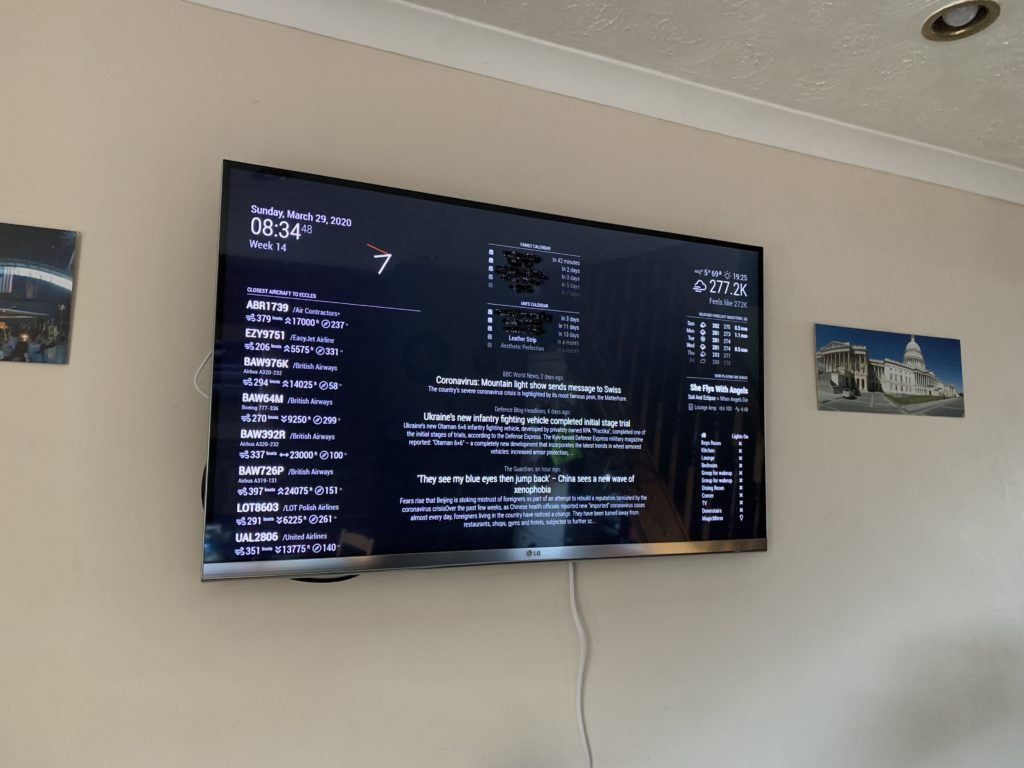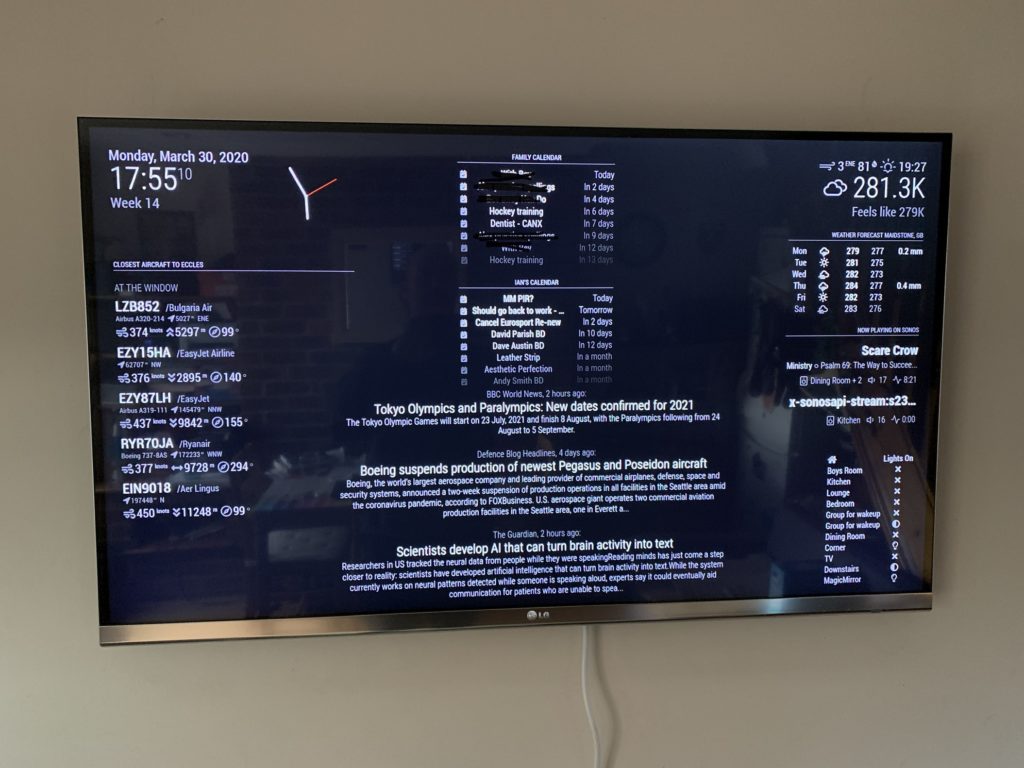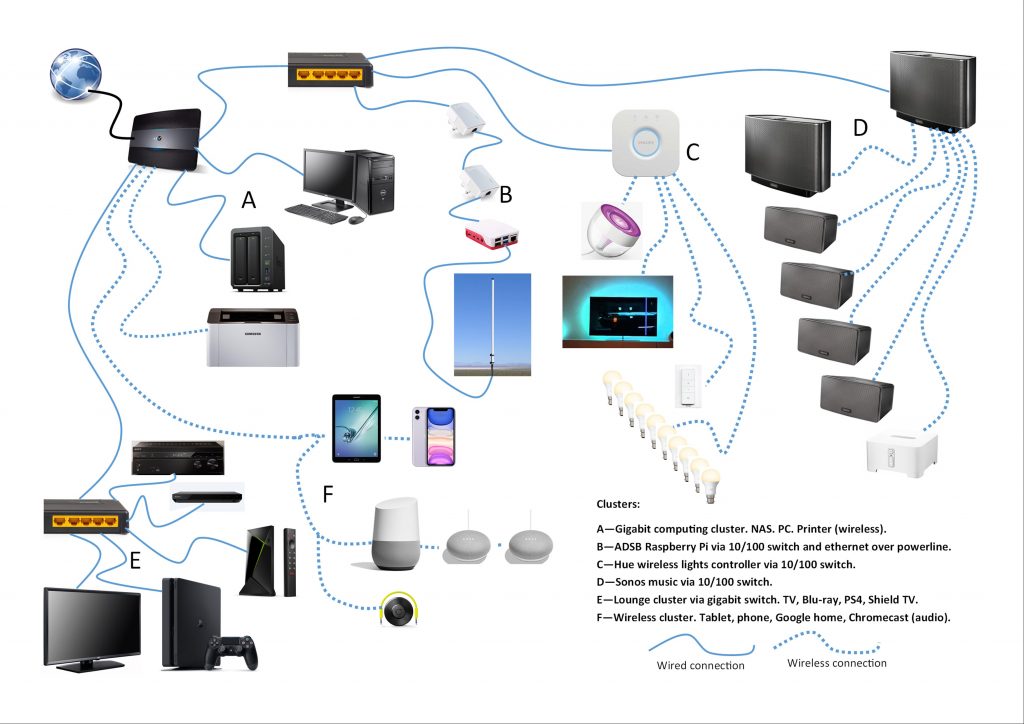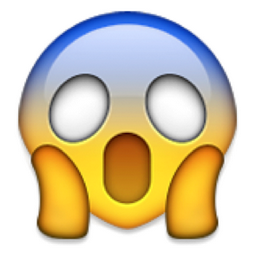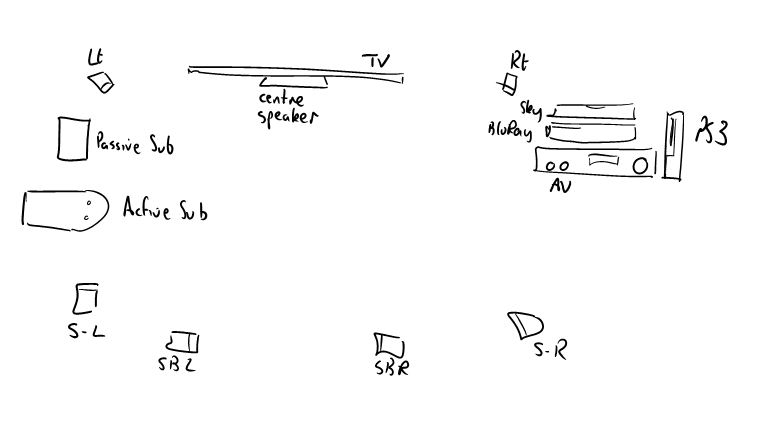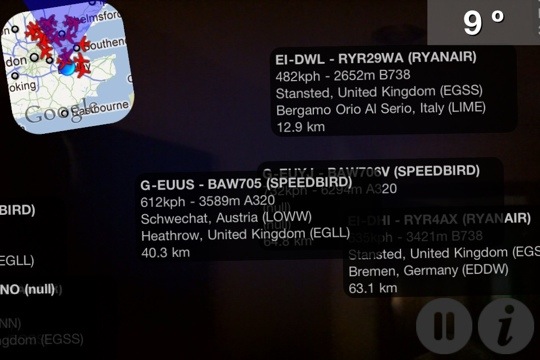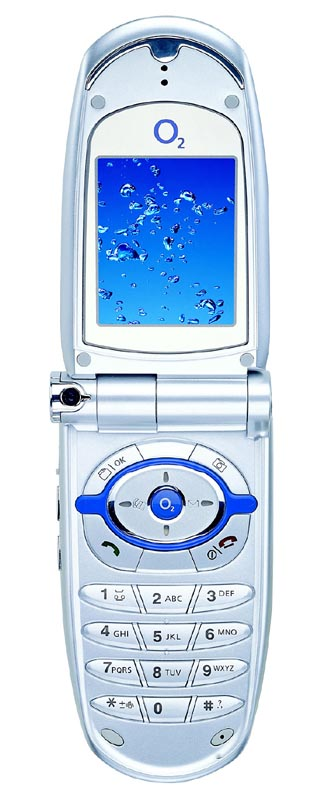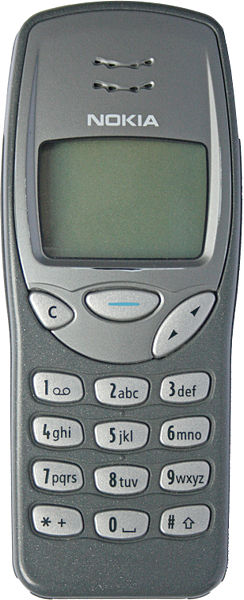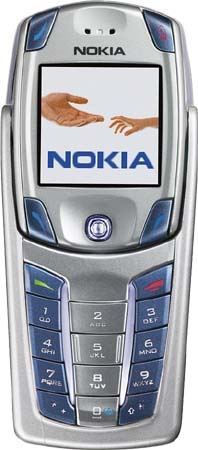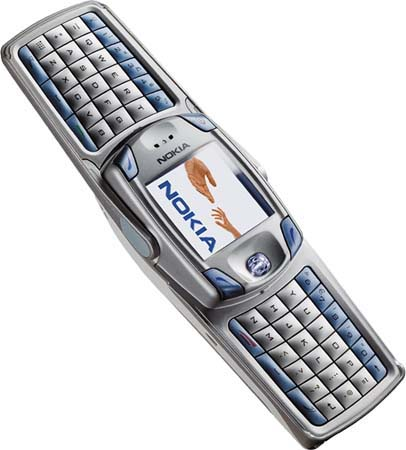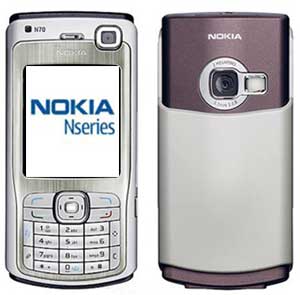For a long time I’ve had some Apple Airpods. They are first generation Apple things and I got them after some people at work suggested that they are quite good. I’d been in the market for some wireless music ear things for a while and thought these would be good for running and general wearing around the house/work. Until this point I’d always used wired headphones because wires are good – wireless is trouble. I have a pair of wired Bose noise cancelling headphones that I bought in 2013 and I love them. They are excellent quality and the noise cancelling is great. I don’t want to wear them all the time around the house and most definitely not when I’m running.
I got some airpods, which seemed expensive at the time for small tiny things. I think I’d rate the sound as just-about-ok. I preferred the wired sound but in the balance of things these were pretty good and they didn’t isolate me from the world. The areas where I run require a certain amount of situational awareness or you get surprised. While running I did use a plastic strap thing to save losing individual ear things. This was fortunate as on my first run with them one ear-thing got pulled out by a branch and rather than losing it in the grass it stuck out with the plastic attachment with the other ear-thing.
At some point I went back to using wired headphones while running. They just seemed less hassle. They were also a lot cheaper. I’m not sure when, but my airpods started having battery lasting problems. I remember about a year ago one of them dying before the other and listening to a podcast through one ear only. I was out on a walk and didn’t have any way of charging them. Since that time the internal airpod battery has become un-usable. I might get about twenty minutes before there are warning beeps. So I was in the market for different headphones. I knew I didn’t want Apple though.
I found Shokz. I’d seen these at a shop in the Lake District a few years ago and I liked the idea of bone-conduction for the sound. It allows the headphones to be water resistant and also means that ambient noise gets into the ear canal so it can be heard. I looked at it and decided that because I mostly listen to the spoken word the music level of quality could be sacrificed. So, I ordered some Shokz Open Run. These turned out to be excellent for running and very suitable for my situation. They fit nicely and are comfortable. I was slightly worried that I would find the “rear band” irritating but I don’t think I notice it. They are a good buy and I would recommend.
I was still after something for use at work and around the house. Something as convenient as the airpods and in-ear. I deliberated and finally settled on getting Bose in ear headphones. I’ve always been impressed with Bose speakers and I have some as part of my home cinema system. The over ear headset I have which is wired is really good and perfect for flying [and writing reports]. They block out all the background noise and I get a large sense of relief when they are activated. At work I can’t hear the normal hum-drum background noise as I concentrate on a task and so this is great.
The Bose in ear things were amazing out of the box. The sound is incredible and the noise cancelling technology astounded me. I shouldn’t be this impressed but I think that having used Airpods and then Open Ear Bone Conduction things the level of noise and reproduction from the Bose kit was amazing. The noise cancelling is great – I can’t hear my children – and I can use an “aware” mode when I need to but it is slightly odd as the bypass sound is actually outdoor sound microphoned and piped into your ear. It’s a bit like being in a corporate box at White Hart Lane. There’s little sound but if you want it can be played in over the speaker system.
Overall I have been blown away with these little earphone things. They have reminded me of what good sound sounds like. I don’t often have music out loud at home so to have decent quality piped straight into my ears gives me joy.