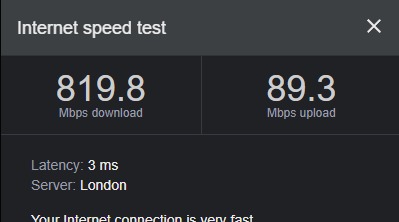As the days roll by I approach a celebration day. CHAIR. I’ve been wondering what I should get to reward myself for this celebration day. CHAIR. I have been slowly upgrading my kit at work to make my job more comfortable/doable. I have a rising desk, second monitor, good mouse, desk fans, charging points, PlayStation, Lego ruler and pencil case, and a Darth Vader pen holder. All of these are things that please me and make the day-to-day grind more tolerable. CHAIR.
The next thing I have been thinking about, especially given recent back problems, is a suitable sitting object. CHAIR. Perhaps I could get an decent office chair that supports me well and is comfy. Something I like, something that says – ME. My current desk chair does not have wheels, squeaks and doesn’t have arms. It’s an OK chair but I’d rather have something more special.
An issue with decided what to get is that my room is used by all manner of people and even children so any CHAIR would potential need to cope with uninvited torsos. Obviously, there would be rules but people do like breaking rules, especially if they think they can get away with it.
So, buying a chair seems to me to be a very personal business. I want to know that I find it comfortable and that it is made well. I have sat on some chairs in PC World and they have been mostly shit. This could be because many people “try” them out and also, maybe, they aren’t put together with love and attention. I don’t know if the abuse they get means they feel “cheap” or they are just cheap.
I’ve also tried some chairs at Ikea and although there seem to be some promising types there we still come across the “feel cheap” side of things. So, what to do? CHAIR. I keep having intrusive thoughts. This is made worse by the fact that, at home I won a really nice, well put-together chair. It also costs that much. But. It is a nice chair. My current thoughts are to get a new chair from that company and the bring the current home chair into work. I think it will make a nice addition to my workspace.
More complications arise as the when I bought the current home gaming chair I had it delivered to work. This then required me to transport the box to my house. It almost didn’t fit in the car. It definitely doesn’t fit in the boot and so the last time I had to slide it into the back seats, which normally wouldn’t be an issue but I did have a human I needed to sit in the back as well. It was a tight squeeze and I’m not sure that human would want to be squashed like that again. So, I have to think carefully about delivery. I’m not at home during working hours, but transporting could be an issue if delivered to work!