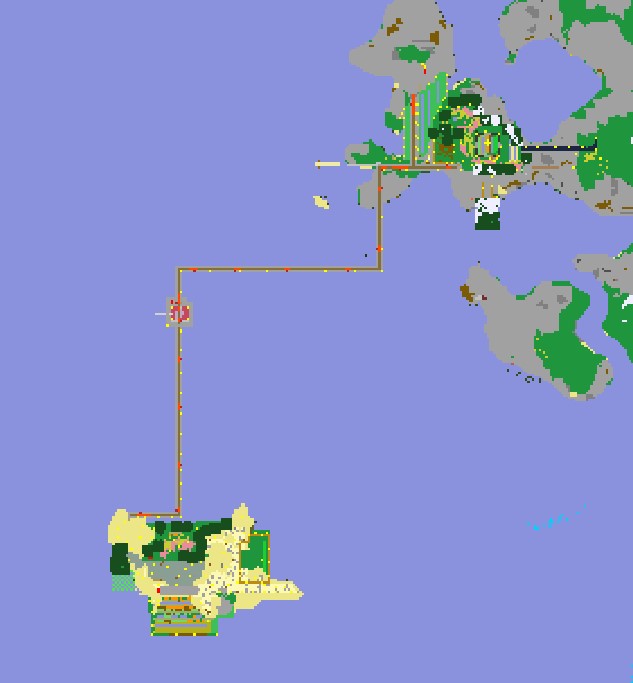I’ve been thinking of having a dedicated Minecraft server for a long time. Prior to recently it has been running on my PC if and when the server is needed. I play on different platforms and while I can use the PC Server anywhere in the world moving my world to a provided external company as a server wasn’t an option as my PlayStations would not join those servers. Currently most platforms, except the PlayStation, allow connection to external servers but Sony haven’t because of reasons to do with safety? So, paying a company for a server isn’t really an option. I needed something that would work at home and independently from the PC.
I quite fancied a Raspberry Pi to do the job and there are plenty of websites out there with instructions. As long as the Pi is reasonably spec’d it should work ok and is relatively cheap to buy and cheap to run. I’ve got experience with the Pi owning two already – both for specific purposes. So I ordered a Pi to see how well it would serve me. A couple of things I noticed I guess. If you use Ubuntu you can’t use the Microsoft Ubuntu server edition because it is designed for a different chip architecture. The are various dedicated Raspbian Minecraft servers and I followed the instructions to create one. I couldn’t transfer over my current world to the Pi server as the file format was different and I’m not sure that I want to start completely again yet. So, the Pi will be used for a different project at some point.
The next option was to get a cheap PC and run Windows or Linux and operate a server compatible with my current world. I searched Amazon and Ebay for mini-PCs and ultimately landed on getting a refurbished Lenovo ThinkCenter. It’s a small box around 15cm square and about three centimetres deep. It has all the things I need. A good-enough processor, reasonable RAM and an SSD. The moving parts are minimal and the count of them is probably two – the fan and the power switch.
I ordered one from an EBay shop with plenty of good feedback. I don’t read the good feedback, I tend to read the one star reviews to see what problems I might encounter. A lot of people out there will leave low reviews for stupid reasons which are nothing to do with the product. i.e. took too long to arrive, didn’t work with my device etc. So the new device arrived promptly and I started the whole boot up, log in procedure. I always find it a little exciting when starting a new device for the first time. I logged into Windows and started to sort out the software and run updates when I got a blue screen of death. I was a little surprised but thought that maybe the update had messed something up. From that point on I would get bsod every few minutes and sometimes I couldn’t even log in to the machine. A number of the error codes suggested the memory was faulty so I got in touch with the company.
They sent me some new RAM immediately. I fitted it and the PC works very now. I have server software running and it’s accessible anywhere in the world. I have remote access to the device and have set it up so it is “locked” after start up. I’ve learnt quite a few things about Windows along the way. I have a better idea of what sort of things are possible. I can also access the files remotely so that I can back up my maps and keep all the work safe. Ultimately I gave the company a five star review on EBay. While the product was initially faulty they sorted it out quickly and it works well now.
It’s a touch annoying when setting up a new server happens to coincide with the day that Mojang release new updates for Minecraft Bedrock. I’d got the server up and running and I went to test it on the PS5 and I was told the server was out of date! Little did I know that the PS5 had updated Minecraft while I was logging in and I then had to update the server software along with updating all my devices that have Minecraft. I think one device still isn’t updated as the roll-out takes some time. I’m looking forward to playing Minecraft in those spare moments and seeing where else I can explore in my world.
There are some other things that need organising. I need to figure out where to put the Server. It’s currently in a temporary place where I can get to it and use it with ease. I’m thinking I might attach it to the underside of my PC desk so that all the nice things are close together. This causes some issues as there will be cables stretching across a currently cable-free area. So, I’ve decided to get another ethernet switch and use that to minimise the cabling required. I think it will all fit nicely and be partially hidden. Also, I can have the server displaying on one of the PC monitors if I need it without moving things around.