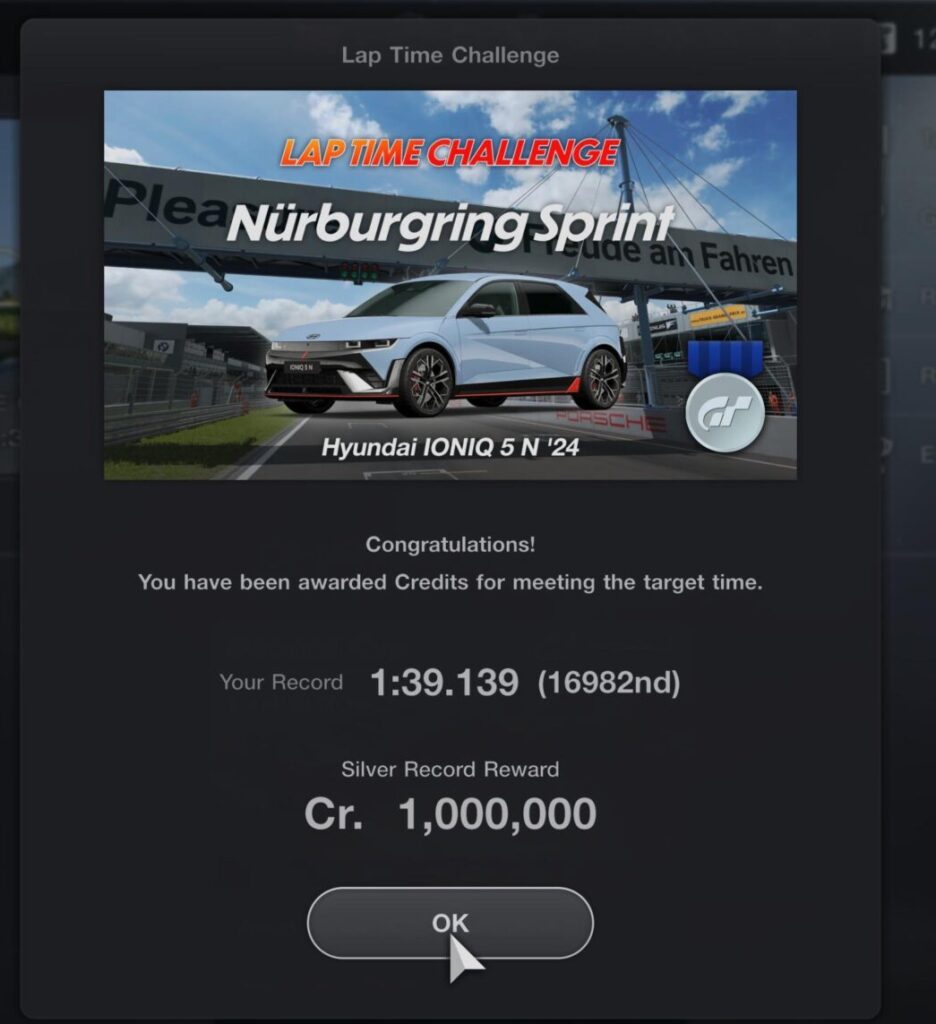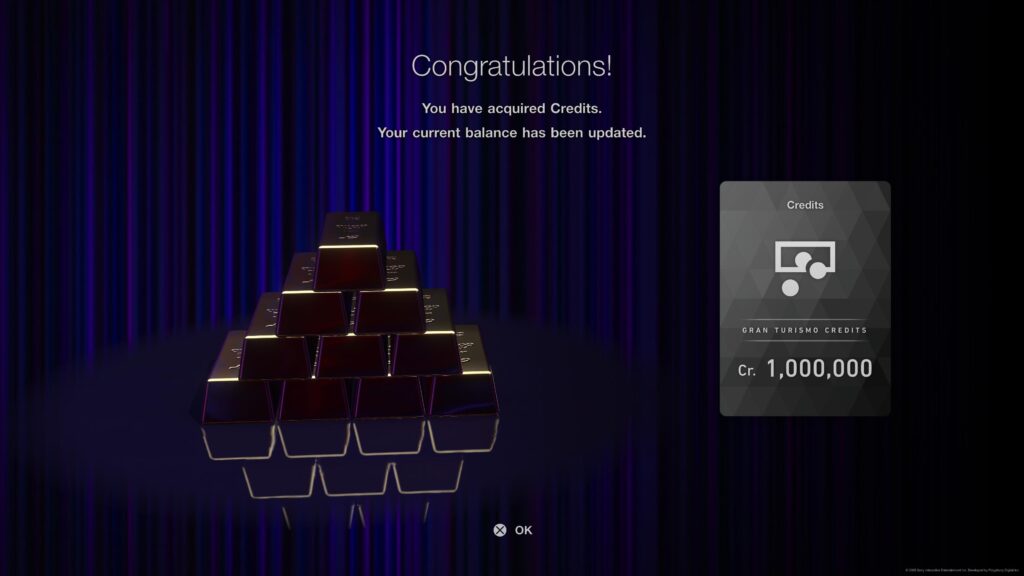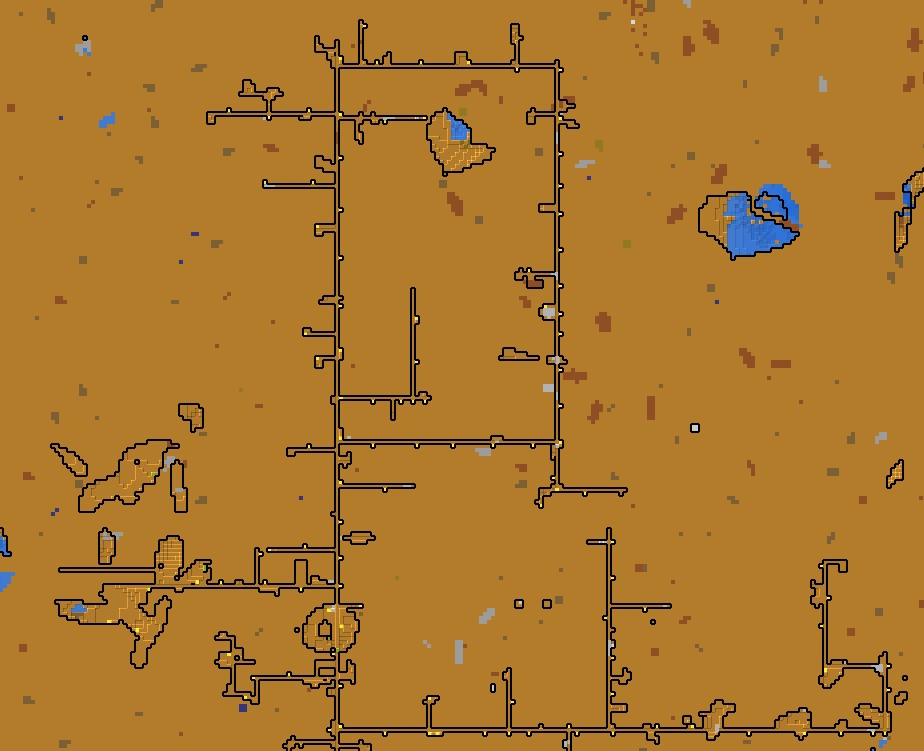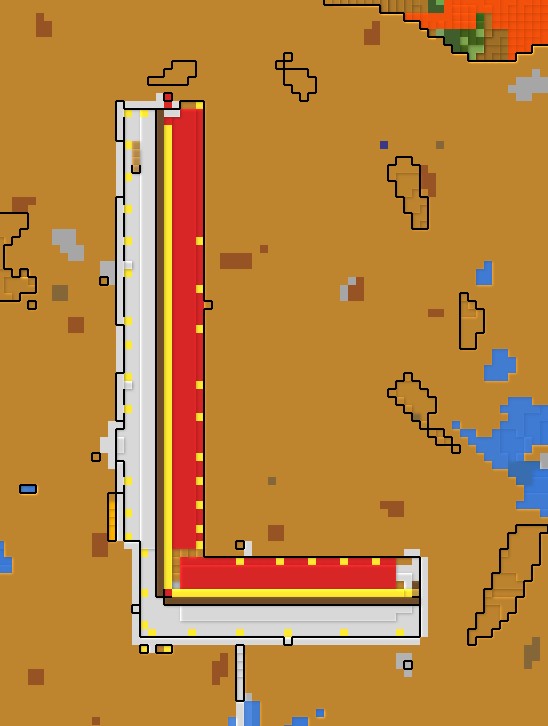I am currently trying to complete a few games, or at least play them more. I got Astrobot recently and it is exactly my kind of game. It’s a 3D platformer with some easy and some difficult levels. I really enjoy it, it’s like Ratchet and Clank but without the guns. I’ve also been messing around in Gran Turismo a little more recently. They have added weekly challenges to the game and so it’s a good sense of achievement to log in and complete those. I am also working my way through the licence tests and challenges bit by bit. I want to complete the Cafe Menus and that means getting credits to buy some serious cars.
I have found a useful method for gaining credits to be the time challenges they now have in the game that change every few weeks. I spend about twenty minutes driving and I can normally get a Silver time but definitely a Bronze time within the game. I recently completed some laps of the Nurburgring GP circuit in some electric car and got a pretty good result for a worldwide competition.
Another method for gaining credits which is remarkably innefficient is to complete the daily driving distance – one marathon – and then hope fo rthe best in the lucky dip reward. As much as this feels like a loot box it isn’t a loot box because you aren’t paying real money for the rewards. It’s cheeky but it’s not as immoral as some loot boxes in other games. Every now and then you do get 1,000,000 credits in the circle of doom.
This amount of credits might seem useful but when some cars are valued at 20,000,000 you know there’s a long way to go.