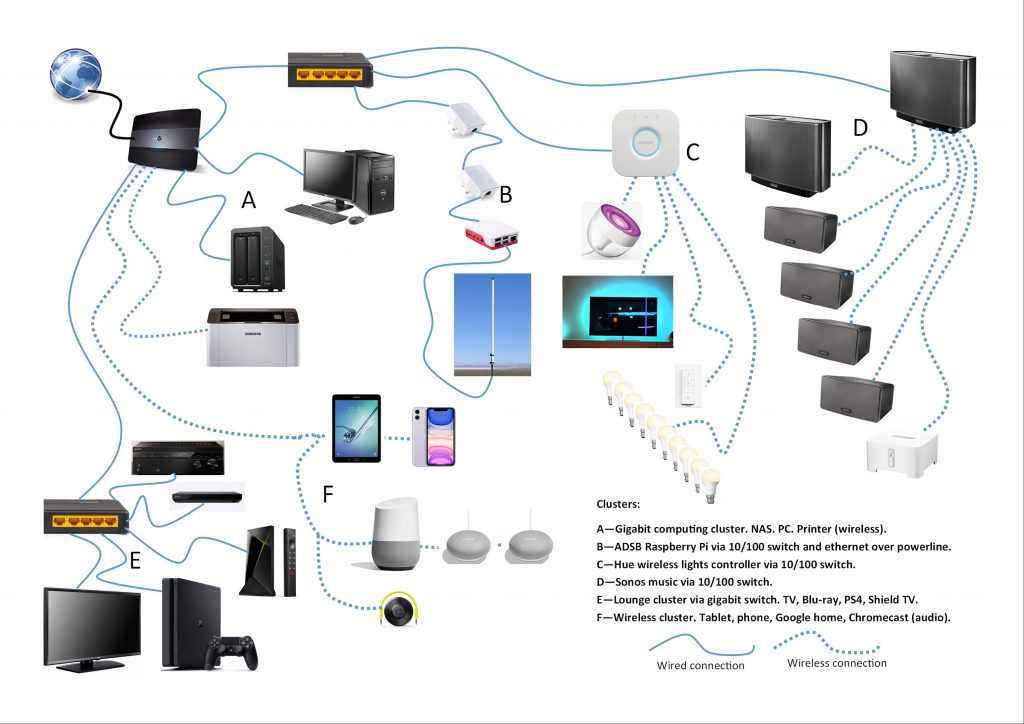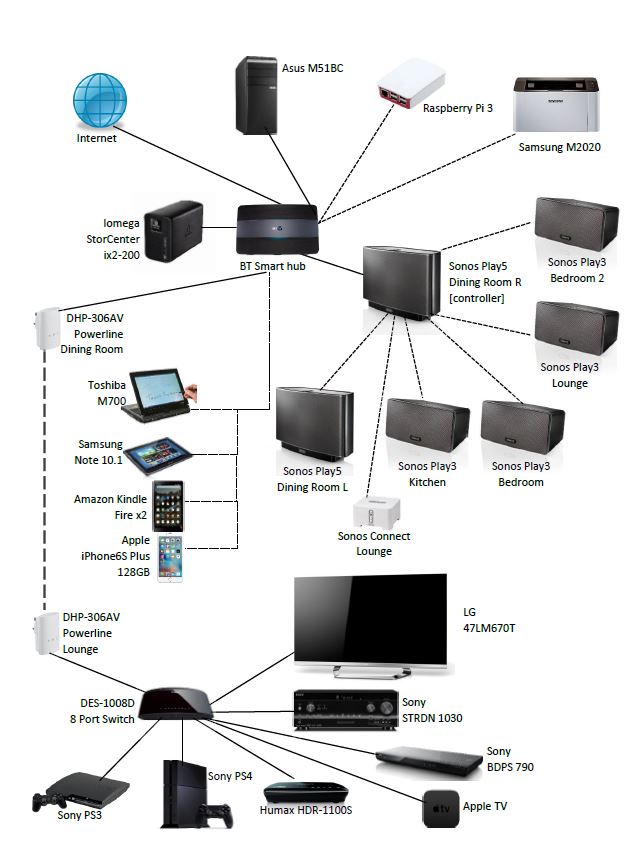So, I have ordered some upgrades for the house that should be arriving in the next month or so. Firstly the sofa needs a change. The current sofa is rather old, has no real structure to it anymore and also there are springs pushing in certain areas of the cushioning. There’s a certain amount of stress involved in ordering a new sofa. Firstly choices about style need to be made and the sofas need to be tested. Then, there’s the size of the thing. It might not come as a surprise to you but I had imagined that sofas would fit in all houses. Now, I knew the width I needed and limited my search to those, but I wouldn’t have guessed there could be a problem fitting the sofa through the front door!
On the website for the sofa people they want it made clear that door sizes should be measured. Then sofa fitting needs to be checked. I can’t tell you that I have created a cutout version of the largest cross-section of the sofa and seen if that can be manoeuvred through the front door. I believe it can. It’s close. But I think it can. Apparently the sofa will be delivered without it’s feet fitted which means there should be a few millimetres gap when it comes through the door. If there isn’t then I can make another few centimetres gap by taking off the front door. This is a last resort but I do think it will fit. I have spent a lot of time checking.
The next piece of organising required is the removal and disposal of the current sofa and chair. They are both going to head to the great upholsterer in the sky. I have to book a bulk collection with the local council. The issue there is the website won’t tell me how far in advance this needs to be booked and I can’t see that information unless I go through the web-system and pay and book. I will probably have a go at that in the next week and see how “bookable” the collection is.
Another piece of stress caused by a new sofa is that it has motors for controlling the reclining sections and these motors need to be plugged in. I don’t have any spare sockets in that area of the lounge. There is a 4-gang extension lead which I can upgrade to have more sockets. This I will do, but extension leads seem expensive to me and I need to look through websites and measure to make sure the new one will fit and be the correct length.
On a separate but connected matter there have been broadband upgrades available in the village. A while back I saw BT engineers doing stuff on the telegraph poles in the village and, because they had blocked my car in, I chatted to them about the work they were doing. They were installing fibre to the poles so that houses could have fibre direct to properties. I was told to wait for an email or letter asking whether I wanted to upgrade.
I have upgraded my broadband service to fibre. It will be installed in April. There will be a person coming to the house to install a junction box and a modem/router. This is stressful because currently my landline modem/router is in a really good position in the middle of the house with good wifi coverage. The video of “what happens on the day” suggests that I am able to choose where I want my new router. This will be useful as I clearly want it in the same place as the current modem/router. The entire house revolves around this positioning of the router. There are three network switches that feed from the router and a few other devices because the heating system needs its own bridge!
I suspect that the person who is going to install my new connections will refuse to put the router that far from the front of the house. I have options that they can use to do the work but it does require extra effort from that person. I am expecting a bit of an argument. If the whole day ends up with the modem/router being placed in the front room then I have a solution but it will require more networking cable and an extra switch. I *think* there is a mostly simple solution.
The modem/router needs TWO plug sockets. This is a mild irritant and also requires upgrades to other extension leads dependent on where the modem/router is going to do. It’s frustrating that some of these purchases are relying on decisions that can’t be made at the moment. Hopefully in about six week all of this should be sorted and the house will be working all normally and nicely.