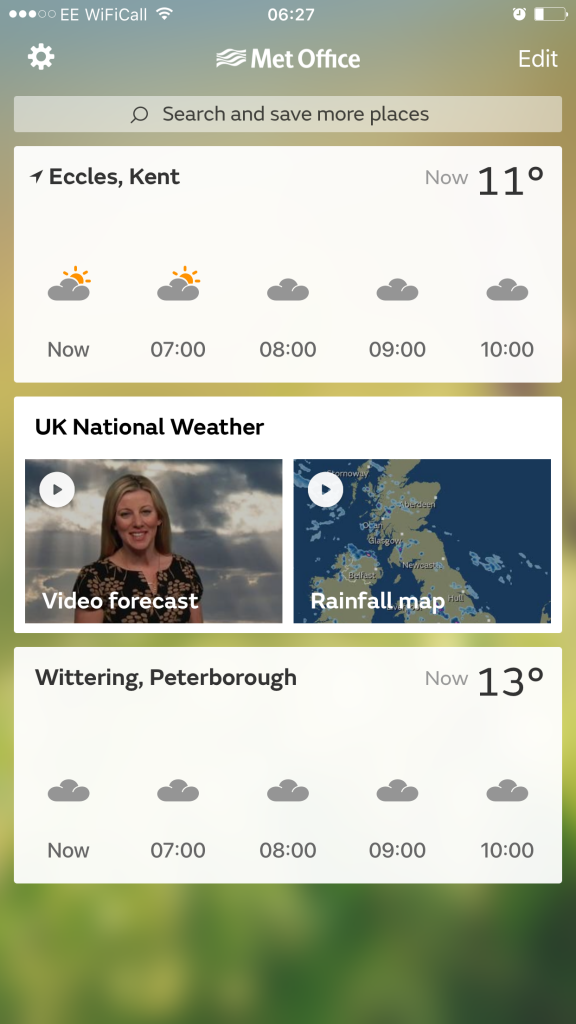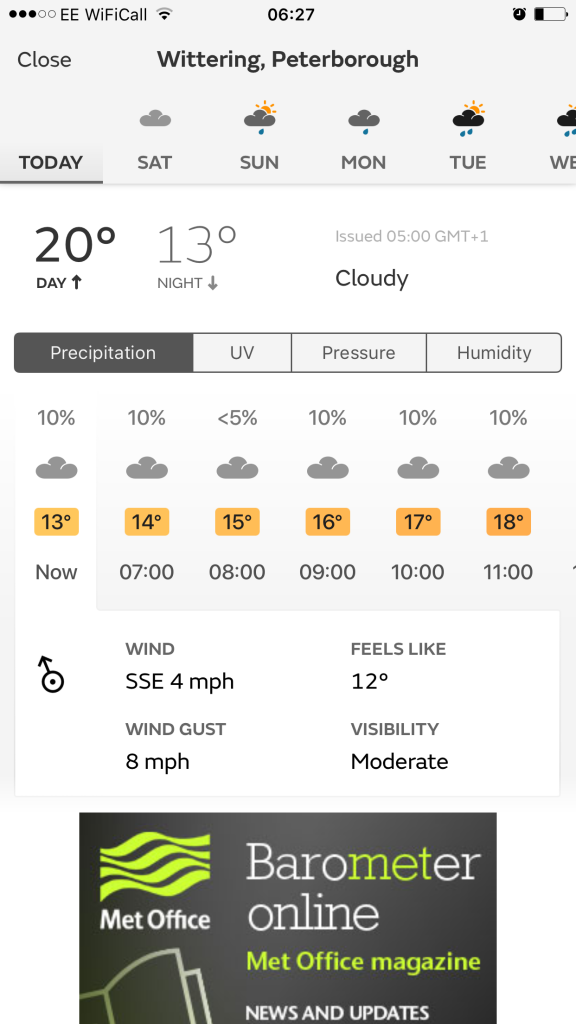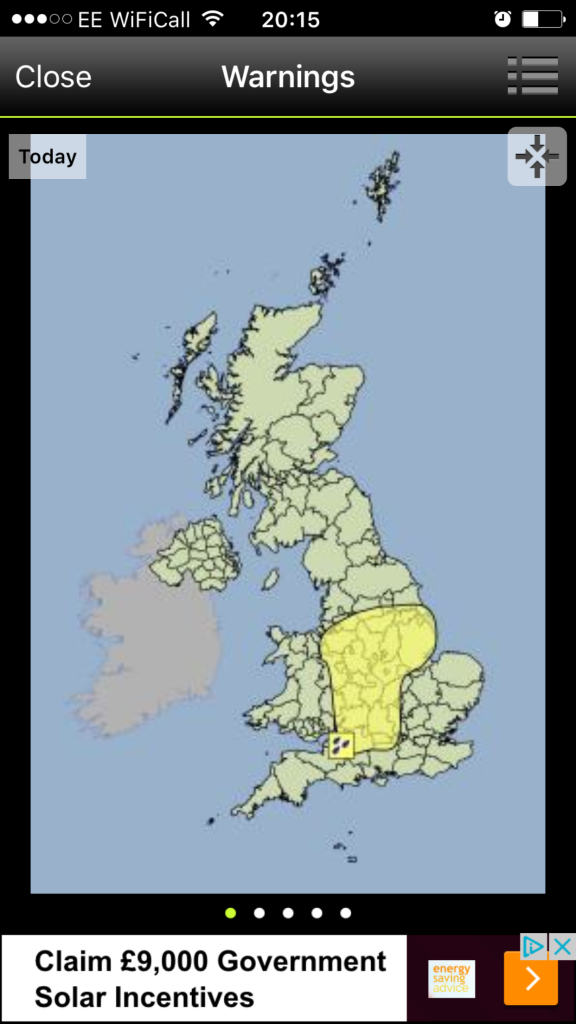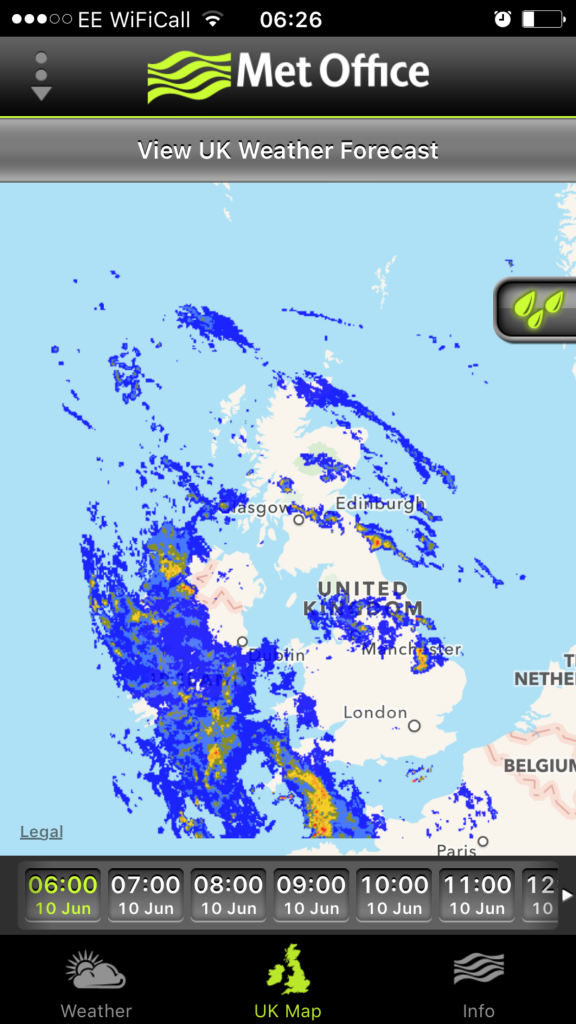When I use my phone in the car it can get too hot and shut down some of its services. On hot days with direct sunlight my phone will refuse to charge, especially if I am using a Sat Nav service on it. I don’t tend to run my phone at a low charge level but I also don’t want to damage it by making it too hot. I clearly needed an aircon unit for my phone and so I looked online. There are fans that could work but they won’t attach to my Quadlock kit – which I am not changing. So I tried to make a toilet roll tube ventilation shaft to feed air from the blowers on the dash to the phone, this did NOT work!
So, I wondered if I could find some flexible purpose built tubing to feed air to the phone. I ordered some from Amazon and then spent a while thinking how to fix it to the right places without damaging the car. After about a week of ponderance I came up with a small hole in the tubing to fix the device to the Quadlock holder and then cable ties to hold it to the air vent on the dashboard. My phone now stays lovely and cold. But, in classic British style, the weather hasn’t been that hot recently. I’m sure it will get that way sometime soon so I’m quite chuffed at my bodge job.