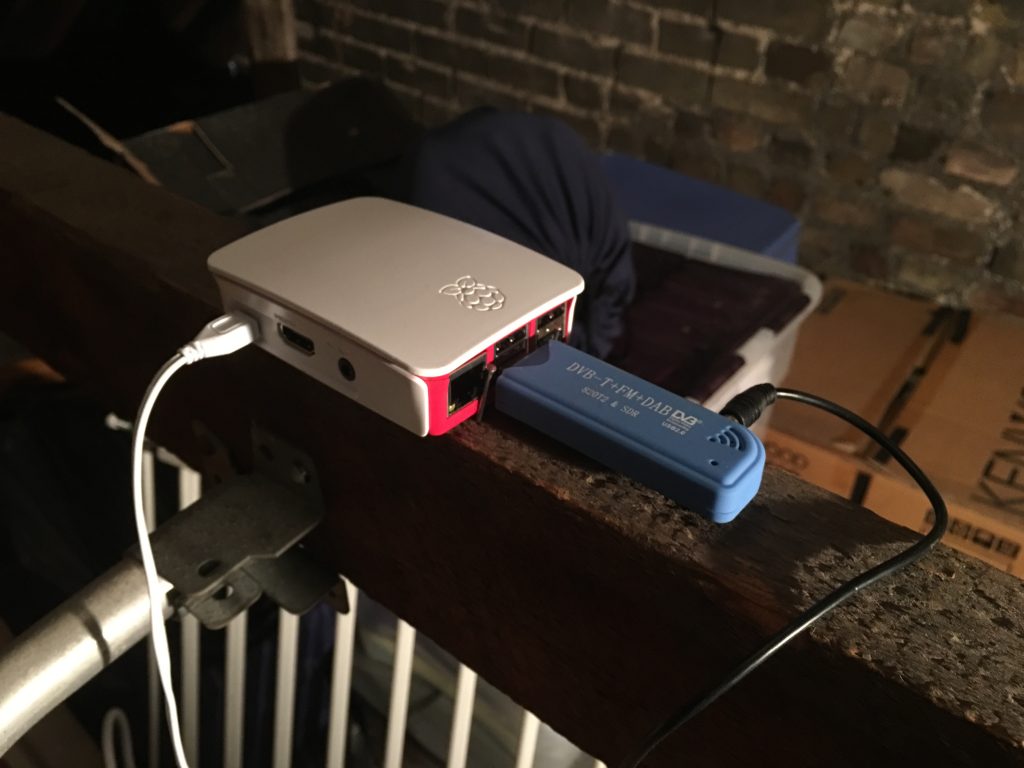On October the 13th the Playstation Virtual Reality headset was released and I had ordered a set. I wanted to experience an immersive game and be able to look around the world properly.
I was very excited although it took a little while to set this up as there was a new unit to be powered and cables. None of the cable work was onerous which was what a BBC report had suggested, in fact the BBC report was bollocks, very annoying. The reporter ended with the statement “I just wish it was wireless”. This in a device that needs power and two sets of HDMI cables for the screens. Anyway the experience was pretty good, the headset was comfortable and the headphones worked fine.

There was a mild sense of unease and sickness but I thought that would pass so I bought the game Drive Club VR. This downloaded and I was looking forward to driving around in the headset. I managed about 2 laps of a 3 lap race and the sickness hit me. Badly. I felt rough. Now this coincided with a bout of quite harsh cold so I decided to wait a couple of weeks and see how it affected me once I was better.
It was the same. I felt ill after about two laps. Now, I am quite susceptible to motion sickness; I don’t like ferries and aerobatics can make me incredibly ill but is always worth it. However, this time I knew I wouldn’t get any better at the PSVR and so I decided to get rid of it. There is no point me having this reasonably expensive piece of kit when I can use it minimally.
However, GT Sport will be released soon and my steering wheel set up isn’t PS4 compatible and so now I had some cash to buy a new wheel. There was only one to go for and that is the Logitech G29 with gear shift stick. It arrived today.

This took a short while to set up on the steering wheel system but was completed and then some GT6 played. The stick shift doesn’t work with GT6 but the flappy paddles were fine. There is quite a refined feel with this wheel.
I then connected it to the PS4 and played Drive Club and used the stick shift and clutch. That was good fun and I am looking forward to playing some more when my USB extension cable comes. The one connecting the wheel to the PS4 is a little short.