A couple of months ago a van was blocking my car which was parked by the side of the road. It turned out to be people installing fibre optic cables (invented in Harlow) to the telegraph poles in the village so that people can get fibre to property. Until then the village had FTC, which is fibre to cabinet and then metal wire to houses. This meant I was getting a bandwidth of about 74Mb/s, Upload was limited to around 10Mb/s. This is not a bad bandwidth, but at times it does need to be better, especially when there are around five devices that need updating with new software.
About three weeks after I saw these fibre installers I had an email offer to upgrade my broadband to FTP – fibre to property. I jumped on the chance. I ordered the new system and then just had to wait for my install date. Fortunately for me the install date was scheduled for a day when I am not in work. There was more of a problem as far as I was concerned which was where will the new modem/router go in the house? The house has been set up with the router in a specific place that allows wi-fi throughout the whole building and is the hub of all the wired devices. There are around ten devices wired into the LAN and there are also four switches that run the traffic near those devices. There was a video to watch which seemed to imply that I can request that the modem/router goes where ever I want. I knew that wasn’t going to be the case.
I spent a while thinking about how to arrange the home network if the router could not be placed where I wanted it. Given there are switches and it’s all kinda connected so doesn’t matter which way the traffic flows I decided I could live with the router in the front room of the house, the only real problem could be wi-fi range, the back of my house is quite a distance from the front of the house. I ordered a new switch and ethernet cable to allow for network connection.
On the day of the installation I had everything ready, I knew where things were going to go and I had options if they couldn’t be placed there. I also had a new extension lead placed in the front room because there could be two extra sockets needed, also the sofa is powered but that’s for another day. I chatted with the installer. I could have the router where I wanted it but each corner put in the fibre cable would drop the bandwidth slightly. This then gave me the thoughts that perhaps the ethernet from the fibre-decoder went via the switches to the router in the middle room. This is a possible solution. The installer chap said this was possible but I’m not sure he understood the finer elements of networking. I googled while he was working and I could have done this but only if my switches are managed and allow VLAN. They might allow VLAN but they are not managed and that is a level of stuff slightly beyond my confidence level. Then, I had the genius idea of placing the router above the AV centre and this would give a slightly higher range through the house.
So, the installation went well. The system was tested and it all worked. Then the person left and I took on the task of setting all the stuff up. There’s DDNS servers to configure, ports to forward and static IPs to set up. I have a spreadsheet for most of these details along with screen shots of the settings from the old router. Obviously I also ran some bandwidth tests, just to see what sort of rates I could get.
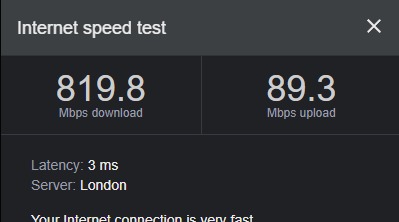
These bandwidths seem good. I don’t think there’s anything I can complain about. It took a few hours to get the router working how I wanted it. The modem router is wired into the fibre box via an ethernet cable and the router is around four metres away from that box. Then, there is an ethernet cable connecting the router to one of the switches which means I have a good stable connection for all wired devices. The switches are gigabit so the wired network has a little spare capacity and shouldn’t become blocked.
I tried to update Fortnite on the main gaming PC and it went swimmingly. The download went quicker than the computer could cope with! The download is no longer a pinch point on the network. The install time is now limited by the read/write time on the computer. This is exciting and should stop problems when multiple devices are trying to download large files. I have recently been downloading some TV Shows from Apple and I the issue there is more that the Apple server is limited rather than my download speed being a problem.
